Tips for successful searches
Here are some helpful tips to keep in mind when you are searching in UWDCC Finding Aids
String matching: The search engine uses string matching to determine search hits. That means, for each query term, the primary rule is this: what you put in the form text box is literally what the search engine will look for. This includes complete phrases. Exceptions to the primary rule follow ...
Term expansion: You can use an asterisk (*) at the end of a word stem to find plural forms and other variations on that word.
Punctuation: All punctuation marks entered in a search box are ignored and treated as spaces.
Capitalization: Case sensitivity of the search term is not retained in searches by the search engine.
Other helpful tips:
Select specific areas of a text: Most of the search forms have pull-down menus that allow you to specify specific areas, or regions, of a text to search within. 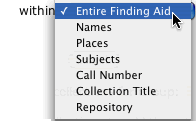
Click the search button: Not all browsers will allow you to submit any search form by hitting the enter or return key. This is especially the case for forms with more than one input text box. To be safe, click the search button.