Getting started - using the bookbag
The bookbag lets you select items as you search or browse collections and hold them for the duration of your search session. Item records in your bookbag can be saved to your desktop as a text file or emailed to any email address. You can also search items in your bookbag collectively, as well as link to any item directly.
Adding an item to your bookbag
You can add items to your bookbag from the results list, from the standard view, or while viewing the full text. In the results list, under each work title, is an "add to bookbag" link, as shown in the Fig1 below:
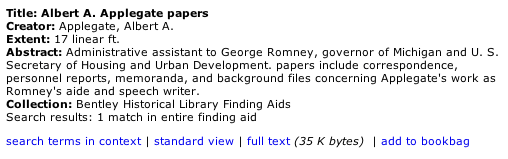 |
| Fig 1: A work title from results list with an "add to bookbag" link |
To add an item to the bookbag, simple click the corresponding link. A bookbag window will open (if it is not currently open) and a record for the item will appear in the bookbag holdings list.
Opening the bookbag
You can view your bookbag contents from any page by clicking the "view bookbag" button at the top right corner of the page.