Getting started - search results
The search results display gives you a quick overview of your multiple collection search results and easy access to a variety of viewing options for the items in the list.
The main parts of the results display include:
1. The results by collection menu
 |
| Fig 1 : The results by collection menu |
of the display and indicates the number of hits for each collection. The number under each collection name is a link, which, if clicked, shows detailed results for only that collection. Additionally, clicking on a collection name link causes takes you to the home page for only that collection.
2. The results by item display
The results by item display shows the individual finding aid in which matches of the query occured. Initially the results by item display shows all items in list format, with a maximum of 25 items per page. Each item in the list (Fig. 2) contains brief bibliographic information, a summary of occurrences for that item, and several viewing options for that item.
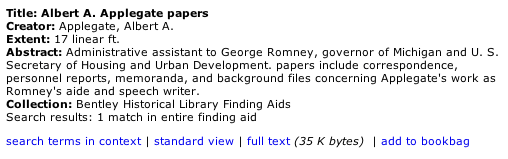 |
| Fig 2 : An item in the results by item display |
From each item in the list, a viewer has four options:
- search terms in context- will load detailed information about results for that item, showing context for each match of the query. (see Fig 3.)
- standard view - goes to a display of the finding aid in "outline" form, with a linkable list of contents in the left margin.
- full text - will load the entire text into the browser window for printing purposes.
- add to bookbag - will add the item to your bookbag.
 |
| Fig 3 : Search terms in context display. Each search term occurrence is shown within it's item context, including 1) relative section of the finding aid in which hits occur, and 2) immediate textual context for each match. |